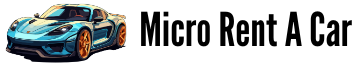.jpeg)
Keeping track of your mileage is crucial for accurate expense reporting and tax deductions, especially if you use your vehicle for business purposes. However, mileage trackers, whether manual or app-based, can sometimes present errors. Fortunately, fixing these issues is often simpler than you may think. Here are some straightforward steps to correct errors in your mileage tracker.
1. Review Your Entries Regularly
One of the best practices for maintaining an accurate mileage tracker is to review your entries regularly. Check for any unusual patterns or discrepancies. For instance, if you notice that your recorded mileage for a particular trip seems too high or low, it’s worth investigating further. Keeping a close eye on your entries can help you catch errors before they accumulate.
2. Cross-Reference With Your Calendar
If your mileage tracker allows for it, cross-referencing your mileage entries with your calendar can help you verify accuracy. This technique is particularly useful if you frequently travel for meetings or appointments. By checking your appointments against your mileage log, you can identify if there were any trips omitted or incorrectly recorded.
3. Verify Start and End Locations
Sometimes, errors can arise from simple input mistakes, such as incorrect start and end locations. If you’re using an automated mileage tracker, ensure that the app is accurately detecting your location. In cases where it’s manually entered, double-check to confirm that the addresses are correct. This will help you avoid logging the wrong miles for a trip.
4. Utilize GPS Tracking
If your mileage tracker has GPS capabilities, make sure to leverage that feature. GPS tracking can significantly reduce the likelihood of human error, as the app will automatically track your miles based on your route. Ensure that GPS is enabled and functioning properly, as this will give you the most precise tracking data.
5. Report Technical Issues
If you’re encountering persistent problems with your mileage tracking app, consider reporting the issue to the app’s support team. Detailed reports can help developers resolve bugs that might not only affect you but other users as well. Including screenshots and details of the issue will provide them with the necessary context to address the problem effectively.
6. Keep Accurate Trip Logs
In many cases, keeping a more detailed trip log can help clarify discrepancies in your mileage tracker. Note the purpose of each trip, the odometer readings before and after, and any relevant details that may help you substantiate your claims. This information can be especially helpful during tax season or if you’re ever audited.
7. Sync Regularly
If you’re using a mileage tracking app that syncs with your other devices, make sure to do so regularly. Syncing helps to ensure that no data is lost, and any corrections made will be reflected across all platforms. This step is crucial if you switch between devices or platforms frequently.
Conclusion
Errors in mileage tracking can be frustrating, but with consistent reviews and thorough record-keeping, it’s easier to maintain an accurate log. Regularly checking your entries against calendar appointments, verifying location details, and utilizing GPS tracking can go a long way in preventing and correcting mistakes. By following these simple steps, you’ll ensure that your mileage tracker serves you effectively, providing you with the accurate data you need for your financial reporting.